BGP Route Summarization and Route Injection
Summarize and inject prefixes in BGP

Theory
With Route Summarization you can summarize multiple prefixes and advertise them as a aggregrated route.
Instead of advertising three /24 prefixes we can only advertise one /22 prefix. This means we can still reach all /24 prefixes but we only advertise one route instead of three.
If we have configured a aggregated route (/22 in our example) but a peer still wants to have the /24 routes in their routing table we can inject these routes through route injection.
Topology
The lab consists of three routers. R3 has three loopbacks that we will summarize. I use the Nexus9000v image nxos.9.2.4.bin.
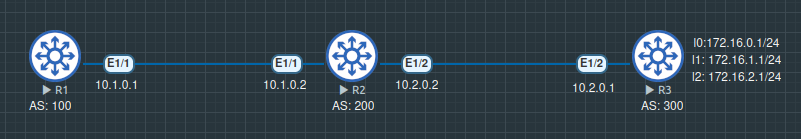
Summary Route
R3
feature bgp
router bgp 300
address-family ipv4 unicast
network 172.16.0.0/24
network 172.16.1.0/24
network 172.16.2.0/24
aggregate-address 172.16.0.0 255.255.252.0 summary-only as-set #summary-only sends only aggregated address and as-set keeps the as-path
neigh 10.2.0.2
remote-as 200
address-family ipv4 unicast
Output on R1 shows that we only get the summary-route when we use the summary-only command.
Network Next Hop Metric LocPrf Weight Path
*>e172.16.0.0/22 10.1.0.2 0 200 300 i
Suppress-Map
Suppresses certain prefixes from being advertised. They are still reachable through the summary-route that gets advertised.
I tried it with access-lists in my lab but somehow it did not work as expected so I use prefix-lists which is probably the better choice anyway.
R3
ip prefix-list SUPPRESS2 permit 172.16.2.0/24
route-map SUPPRESS_MAP1 permit 10
match ip address prefix-list SUPPRESS2
router bgp 300
address-family ipv4 unicast
aggregate-address 172.16.0.0/22 suppress-map SUPPRESS_MAP1
Output on R2 shows that we suppress the 172.16.0.0/24 and 172.16.2.0/24 network. But both prefixes are still pingable through the /22 aggregated route.
Network Next Hop Metric LocPrf Weight Path
*>e172.16.0.0/22 10.2.0.1 0 300 i
*>e172.16.1.0/24 10.2.0.1 0 300 i
Unsuppress-Map
When you configured summary-only on your aggregrated route but you still want that certain peers get all prefixes and not only the summarized route you can unsuppress them for the specific peer.
R3
ip prefix-list PERMITALLPREFIX permit 0.0.0.0/0 le 32 #le 32 means that we allow all routes and not just he default (0.0.0.0) route
route-map PERMITALL permit 10
match ip address prefix-list PERMITALLPREFIX
router bgp 300
neigh 10.2.0.2
address-family ipv4 unicast
unsuppress-map PERMITALL
Output of R2 shows that we get all prefixes now from R3
Network Next Hop Metric LocPrf Weight Path
*>e172.16.0.0/22 10.2.0.1 0 300 i
*>e172.16.0.0/24 10.2.0.1 0 300 i
*>e172.16.1.0/24 10.2.0.1 0 300 i
*>e172.16.2.0/24 10.2.0.1 0 300 i
Route injection
In this example we get only the summarized route from R3 but we want to inject certain prefixes into the routing table. So we can use inject-map with a route-map that has the prefixes we want to add and another route-map that tells BGP which peer these prefixes depend on.
The output on R2 and R1 shows that we only get the summary route.
Network Next Hop Metric LocPrf Weight Path
*>e172.16.0.0/22 10.1.0.2 0 200 300 i
R2
ip prefix-list ADVERTISE172_16 permit 172.16.2.0/24
ip prefix-list ADVERTISE172_16 permit 172.16.0.0/22
ip prefix-list R3_PEER_ADDRESS permit 10.2.0.1/32
route-map ADVERTISE_TO_R1 permit 10
set ip address prefix-list ADVERTISE172_16
route-map R3_PEER permit 10
match ip address prefix-list ADVERTISE172_16
match ip route-source prefix-list R3_PEER_ADDRESS
router bgp 200
address-family ipv4 unicast
inject-map ADVERTISE_TO_R1 exist-map R3_PEER copy-attributes #use copy-attributes to keep the as-path
The output on R2 and R1 now shows that we get the /24 prefix that we injected besides the summary route.
Network Next Hop Metric LocPrf Weight Path
*>e172.16.0.0/22 10.1.0.2 0 200 300 i
*>e172.16.2.0/24 10.1.0.2 0 200 300 i
Attribute-Map
You can also send attributes along with your summary route.
In this example we set the Multi-Exit-Discriminator to 10 to make our summary route less preferred. This is useful when you have two paths and you want to influence your direct peers that they should take the other path.
R3
route-map MED10 permit 10
set metric 10
aggregate-address 172.16.0.0/22 as-set summary-only attribute-map MED10
Output on R2 shows that we advertise the summary route with a MED of 10.
Network Next Hop Metric LocPrf Weight Path
*>e172.16.0.0/22 10.2.0.1 10 0 300 i
Output on R1 shows that the Metric does not get advertised cause R1 does not peer directly with R3.
Network Next Hop Metric LocPrf Weight Path
*>e172.16.0.0/22 10.1.0.2 0 200 300 i
Thanks for reading my article. If you have any questions or recommendations you can message me via arvednetblog@gmail.com.