My CCIE DC Homelab
This is my Homelab I created for my Cisco CCIE Datacenter Studies
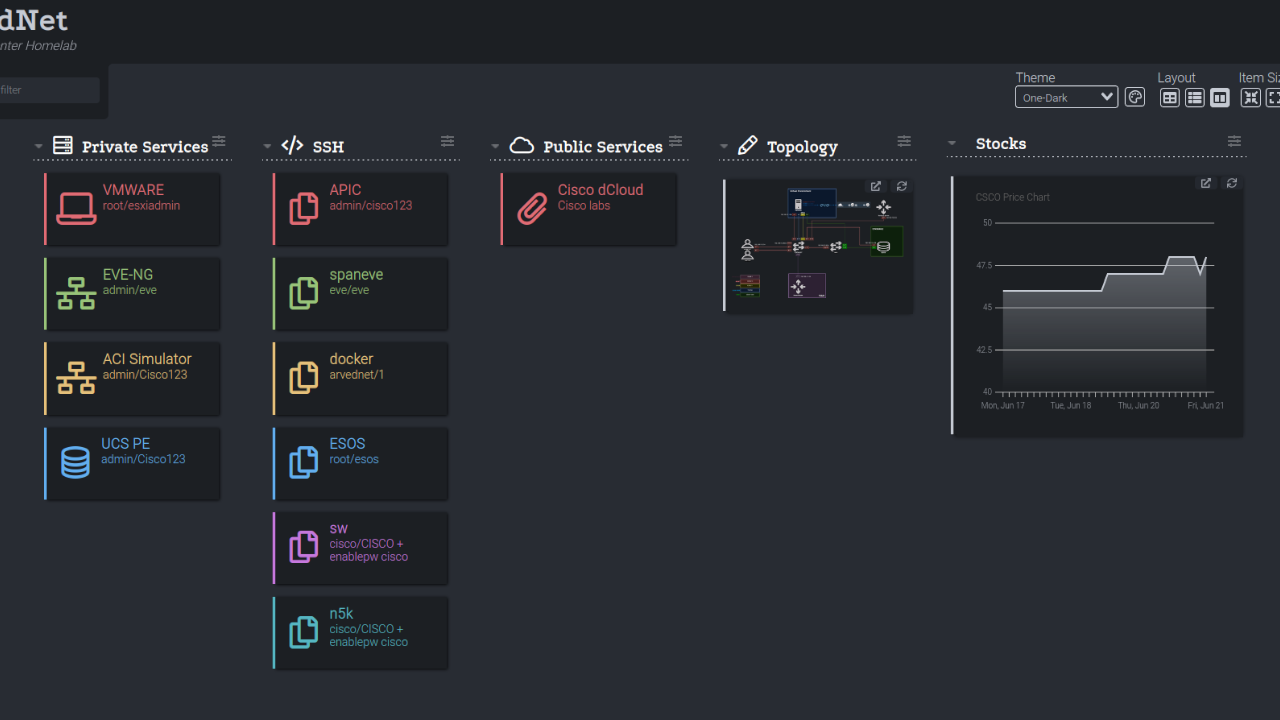
General
To get some hands-on experience for my Cisco CCIE Datacenter Certification I built myself a Homelab with a SAN Switch + Storage, a Terminal Server and ESXi Server.
Physical Hardware
The most important thing I need is a server with much ram and cpu that I can install Cisco Software like ACI Simulator on it. I bought two Dell R620 Servers on ebay and a Catalyst 3750 switch that I use as management Switch. And I bought a ISR 2911 Router that I use as Terminal Server to connect to all my devices over the console port.
I also bought a Nexus 5548 UP Switch to connect a SAN to my ESXi Server. The Nexus Switch needs an active FC license so I had to contact the seller to test it on the switch but they were pretty nice. Also you need the right HBA adapter and SFPs to setup SAN properly. I addressed these things in my SAN blog article.
The Rack was the hardest part to get since you can't really order it cheaply. But I found on a german local site a cheap HP 19 Inch Rack.
The eurolite board is for the power cables and the patch panel I use to connect the server ports and management ports on one place together.
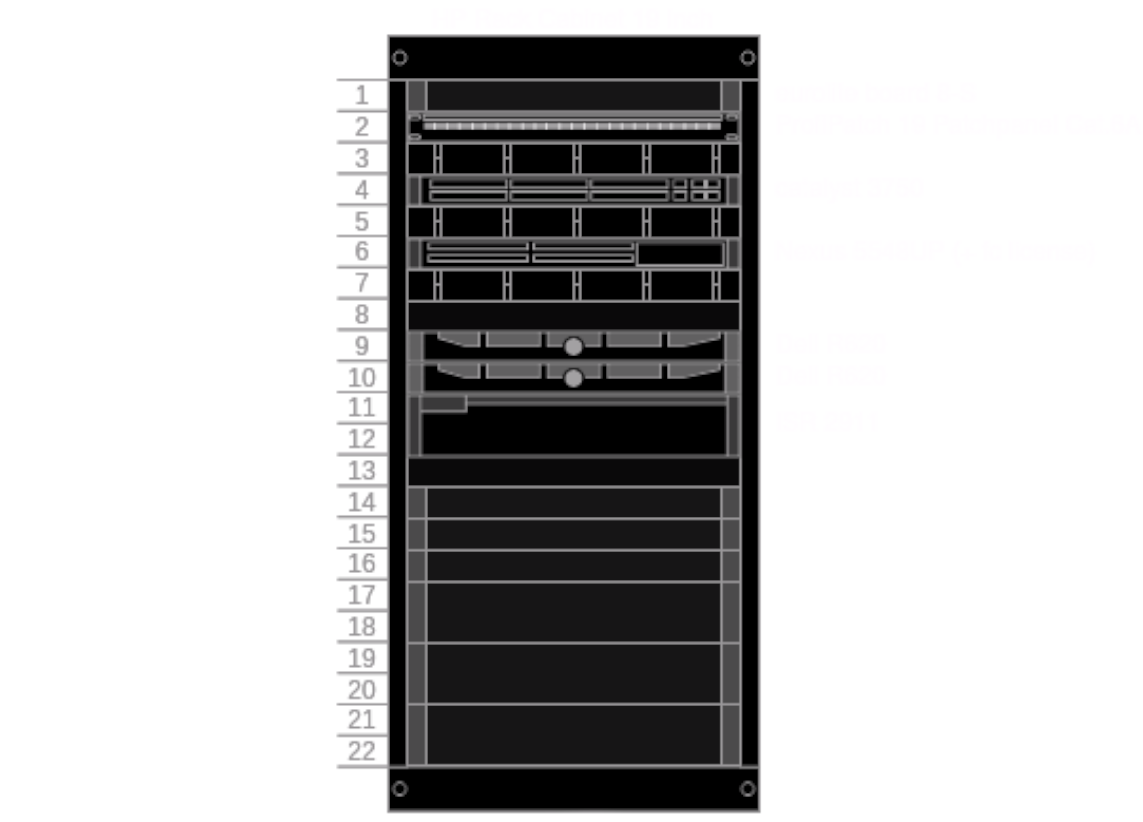

Network Topology
Now I connected it all together. I connected my home router to an untagged port so all traffic that is untagged (vlan 1) has access to the internet. The ports with vlan 10 are the mgmt ports. One Dell R620 Server has ESXi as hypervisor and two vSwitches. The first vSwitch uses vlan 10 and the second vSwitch uses vlan 1 (untagged). I assigned these two vswitches to every new Virtual Machine so I can access them over the mgmt network and also get them Internet access. I got a third vSwitch that I connected on a separate port/vlan that I will use sometimes for SPAN traffic so I can use tcpdump for looking into certain packages.
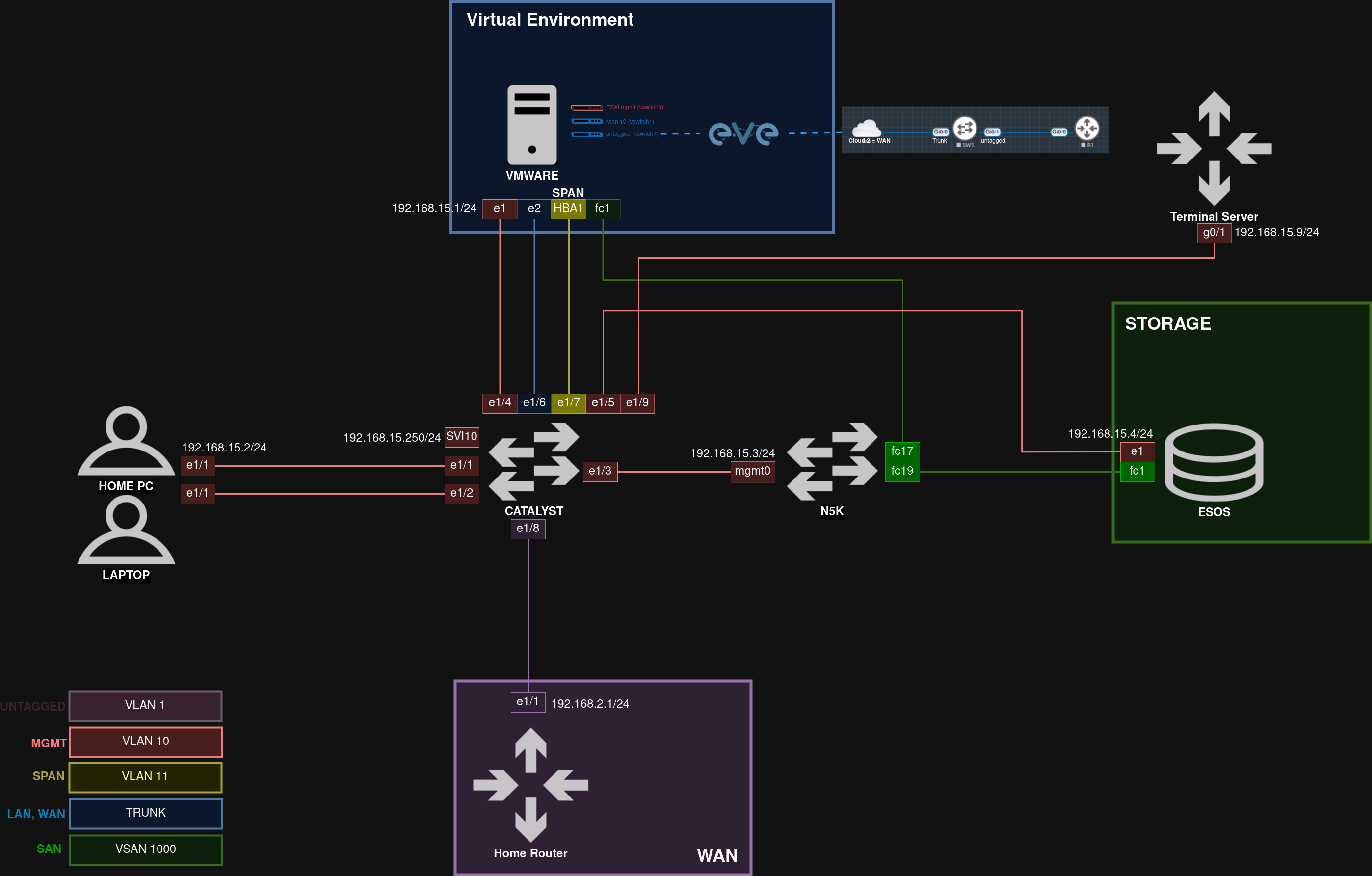
Software
I use Eve-NG as network emulator. The cool thing is that I can connect Eve-NG to the untagged vSwitch and also get Internet on all the devices inside Eve-NG. I installed ACI Simulator and UCS Platform Emulator from Cisco. Since these Simulators are all just software you won't get actual dataplane traffic. I also installed Docker in my lab where I host some stuff like Dashy to get a nice Homelab Dashboard.
I use my other Dell R620 as Storage Array. It has an USB Stick plugged in with ESOS Storage installed on it which basically acts as remote RAID Controller.
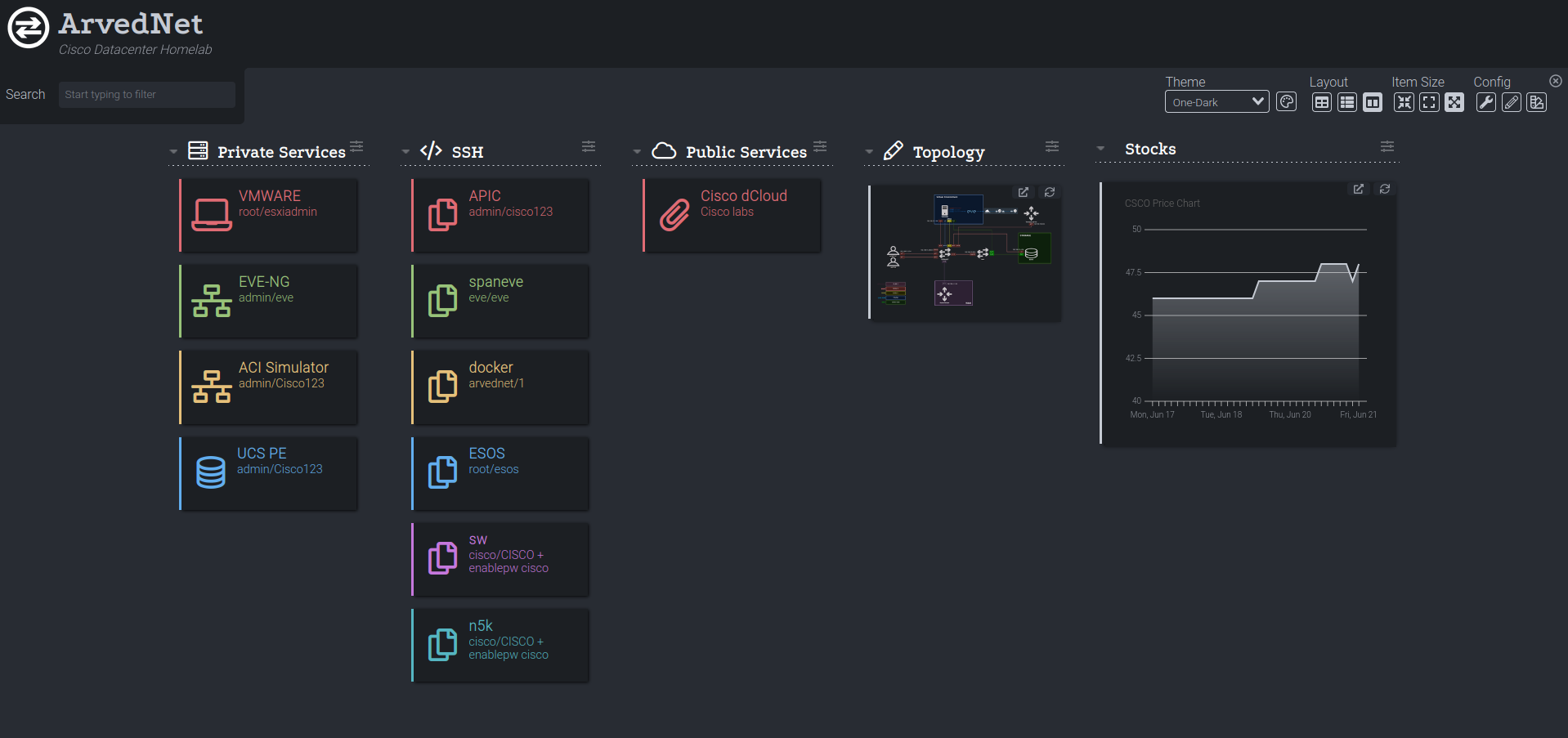
Thanks for reading my article. If you have any questions or recommendations you can message me via arvednetblog@gmail.com.